Customer service has become faster, smarter, and more personal. One of the most effective ways businesses connect with their customers is through Instagram Direct Messages (DMs). But with hundreds (sometimes thousands) of messages coming in, how can a business keep up?
That’s where Instagram Messaging Automation using Graph API comes in. Let’s break it down in simple terms.

Instagram Messaging Automation means using software to automatically send, receive, and manage Instagram messages. Instead of replying to every message manually, businesses can set up automated replies, quick responses, and even chatbots to handle basic questions.
This helps businesses:
- Save time
- Respond instantly
- Stay active 24/7
- Improve customer satisfaction
What is the Graph API?
The Graph API is a tool created by Meta (the company behind Facebook and Instagram). It allows developers to build software that can connect directly to Instagram features — like messages, posts, followers, and more.
In simple words:
Think of the Graph API as a bridge that lets your website, app, or CRM talk directly to Instagram — and handle tasks automatically.
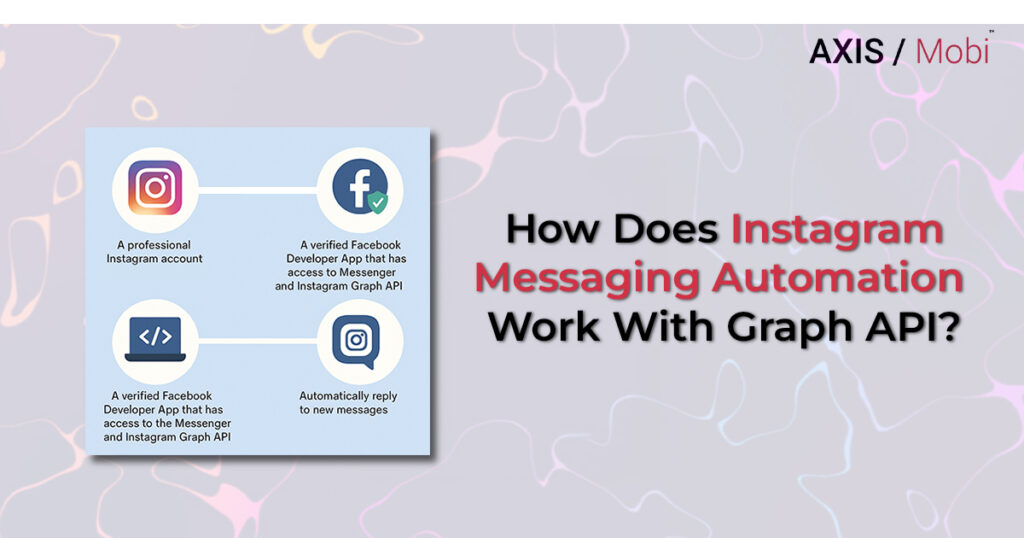
To automate Instagram messages using the Graph API, a business needs:
- A professional Instagram account (not a personal one).
- The account must be linked to a Facebook Page.
- A verified Facebook Developer App that has access to the Messenger and Instagram Graph API.
- Permission to use the “Instagram Messaging” feature in the app.
Once set up, the automation can:
- Automatically reply to new messages
- Send confirmation messages (e.g., “Thanks for reaching out!”)
- Answer FAQs (like business hours, product prices, etc.)
- Tag or sort messages based on content
- Transfer chats to a human agent when needed
All of this happens without the user knowing there’s software behind it — it feels just like chatting with a real person.
Real-Life Example
Let’s say you run a small online clothing store on Instagram. Every day, people message you asking:
- “Do you have this in medium?”
- “What’s your return policy?”
- “Where is my order?”
With Instagram Messaging Automation:
- The system replies instantly with “Yes, size M is in stock!” if it detects size queries.
- It sends your return policy automatically when someone asks.
- It can check the order status and reply accordingly.
This helps you stay professional and responsive — even when you’re asleep or busy.
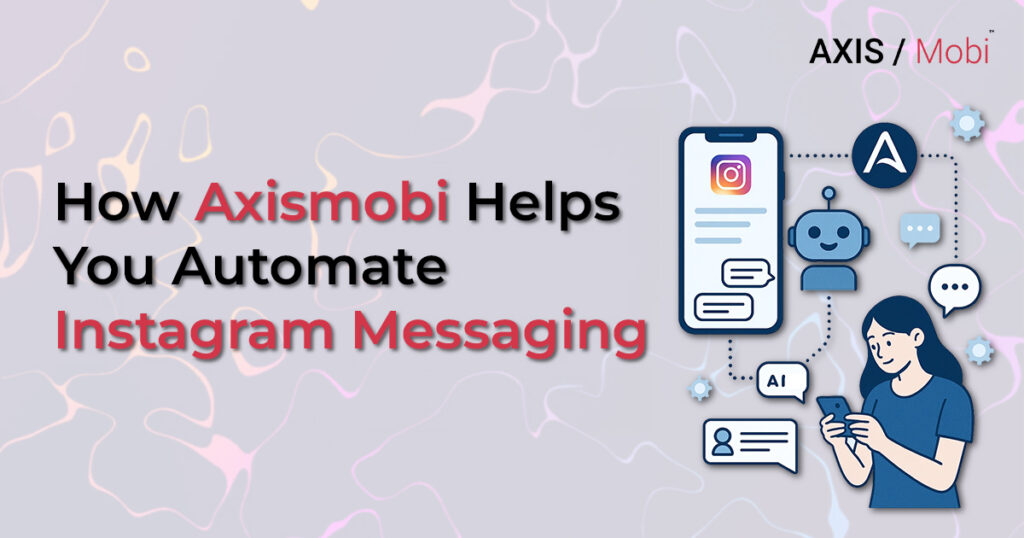
Setting up automation using the Graph API can be tricky if you’re not a developer. That’s where Axismobi comes in — we simplify the entire process and customize the solution for your business needs.
Here’s how Axismobi helps:
- Seamless Integration: We connect your Instagram account to your CRM or website using the Graph API so messages flow smoothly across platforms.
- Smart Chatflows: Axismobi designs intelligent chat sequences that automatically reply to customer messages based on keywords, product questions, or user behavior.
- Human + Bot Support: We build systems that can switch between chatbot and human agents — so you never lose the personal touch when needed.
- Analytics & Insights: We provide dashboards to track how many messages are automated, response time, and user engagement so you can make better decisions.
- Compliance & Security: Your customer data is safe. We ensure everything complies with Meta’s policies and privacy regulations.
Whether you’re a growing startup or a large enterprise, Axismobi can create a tailored Instagram messaging solution that saves time, boosts engagement, and helps convert conversations into customers.
Is It Safe?
Yes, as long as it’s set up properly. Meta ensures that any software or service using its Graph API must:
- Be verified
- Respect privacy policies
- Work within Instagram’s community guidelines
Users must agree to receive messages, and businesses must use the feature responsibly without spamming.
Why Should Businesses Use It?
Here’s why Instagram Messaging Automation is a game-changer for businesses:
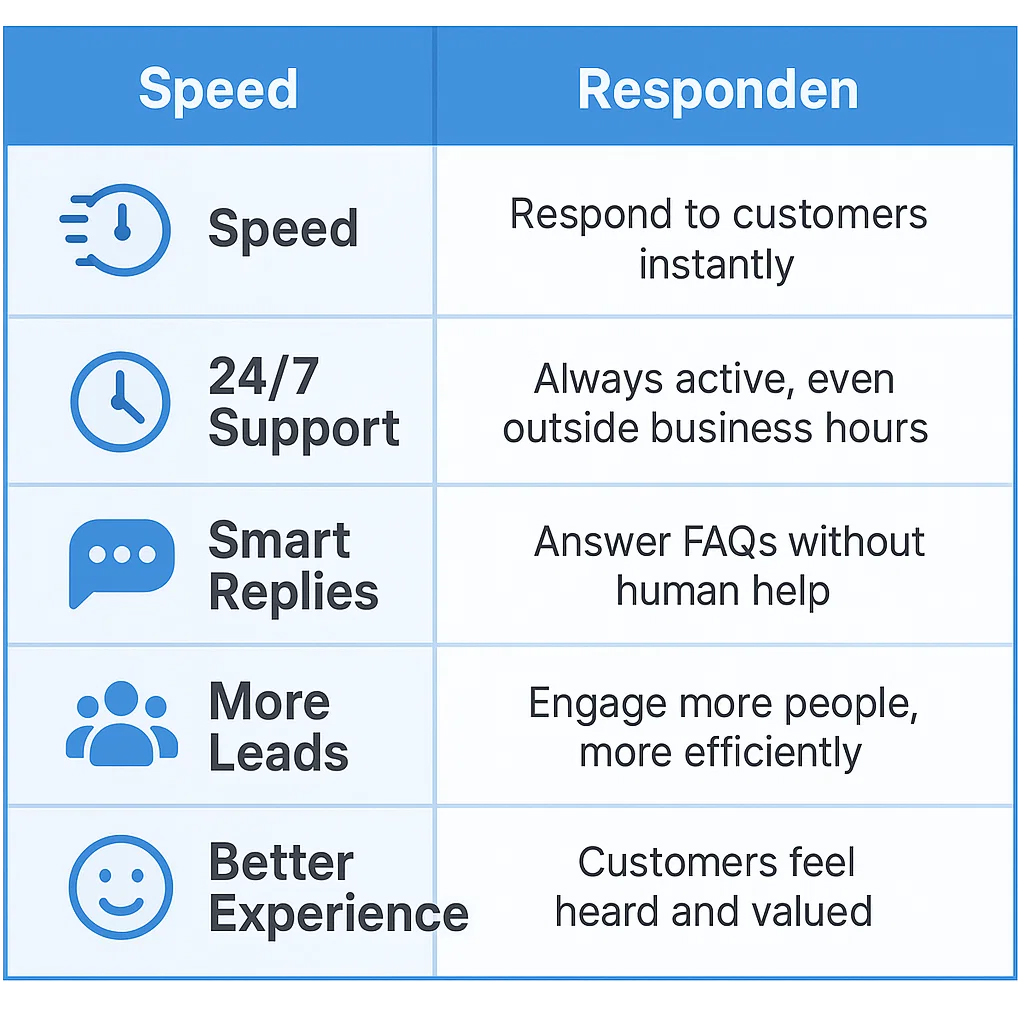
Unlock The Power Of Instagram Messaging Automation With Axismobi

Instagram Messaging Automation using the Meta Graph API is no longer limited to tech-savvy businesses or large enterprises — it’s a game-changer for any business looking to save time, boost engagement, and enhance customer satisfaction.
Whether you’re a small online boutique handling customer inquiries, or a large support team juggling hundreds of messages daily, automation allows you to stay responsive, consistent, and professional. With features like instant replies, FAQ automation and lead qualification, your Instagram DMs can become a seamless extension of your customer service and marketing strategy.
But here’s the best part — with Axismobi, you don’t need to worry about complex integrations or technical hurdles. We take care of the backend setup, API configurations, and permission handling, so you can focus on what matters most: growing your business and delighting your customers.
Our solution is:
Simple – No coding or tech expertise required
Smart – Tailored automation based on your business needs
Seamless – Smooth integration with your existing CRM or marketing tools
Scalable – Ready to grow with your business and handle high message volumes
From automated welcome messages to smart follow-ups, Axismobi gives you the power to turn Instagram messaging into a powerful, conversion-driven channel. Whether you’re responding to product questions, booking appointments, or managing support requests — we make it effortless.Let Axismobi help you transform your Instagram DMs from manual and messy to fast, personalized, and impactful.




