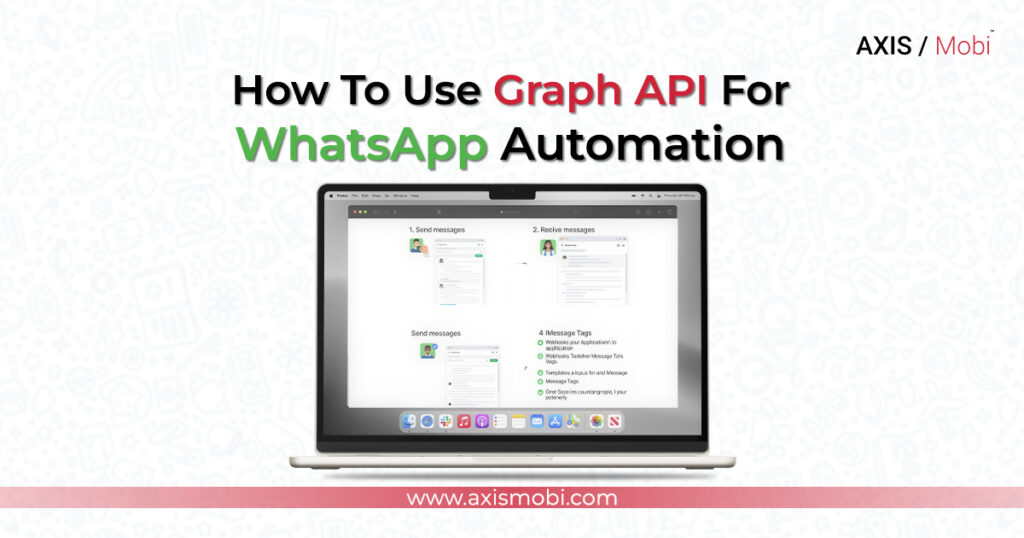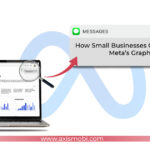Customers expect fast responses and personal attention from the brands they trust. Whether you’re running a small local shop or managing a large company, staying in touch with your customers quickly and professionally is more important than ever.
That’s where WhatsApp automation comes into play. With the help of Meta’s Graph API, you can send messages, updates, and even replies automatically on WhatsApp — without doing it manually each time.
Sounds technical? Don’t worry — in this blog, we’ll show how Axismobi makes it super simple for businesses like yours to use WhatsApp automation without the stress of handling all the setup and technical parts.

WhatsApp automation means you can send messages to your customers automatically, at the right time, without having to type them one by one. For example:
- A welcome message when someone says “Hi” to your business.
- A thank-you message after someone places an order.
- A reminder message for an upcoming appointment.
- A broadcast message to share a sale or offer.
This saves a lot of time and helps your customers feel more connected and informed.
What is Graph API?
Meta (the company that owns WhatsApp, Facebook, and Instagram) provides a tool called the Graph API. It allows businesses to connect WhatsApp with their systems or apps, so that messages can be sent and received automatically.
Think of it like a virtual assistant that handles messaging for you – smart, fast, and always available.

Whether you’re a small shop or a large business, automation helps you:
- Save Time: No need to reply manually every time.
- Be Available 24/7: Customers can get replies any time, even outside working hours.
- Improve Customer Experience: Fast replies build trust and satisfaction.
- Increase Sales: Send offers and updates to your customers regularly.
How to Use WhatsApp Automation with Graph API
Step 1: Create a Meta Developer Account
Head over to Meta for Developers and sign up.
It’s free and takes just a few minutes. Then, create your first app.
Step 2: Add WhatsApp to Your App
Once your app is ready, select WhatsApp as a product.
You’ll receive:
- A WhatsApp Business number
- A temporary access token (used to send messages)
- A test number so you can try things out before going live
Step 3: Send a Test Message
Use the test number to send your first automated message — like saying hello to yourself!
This helps you understand how everything works before messaging real customers.
Step 4: Create Message Templates
Before sending messages to customers, you need to use pre-approved templates.
Some common templates include:
- Order updates
- Appointment or booking reminders
- Offers & discounts
- Event or delivery alerts
You submit these for approval and can reuse them anytime!
Step 5: Automate Replies
Want to respond instantly when someone messages your business?
You can set up auto-replies like:
- “Hi” → “Hello! How can we help you today?”
- “Help” → “Sure! Here’s a list of things we can assist you with…”
It’s like having a smart assistant on WhatsApp 24/7!
Sounds Like Too Much Work? Let Axismobi Help You!
We understand that not every business has time or technical knowledge to handle APIs, setup processes, or automation logic.
That’s why Axismobi offers a ready-to-use solution for WhatsApp automation using the Graph API — so you don’t have to worry about anything.
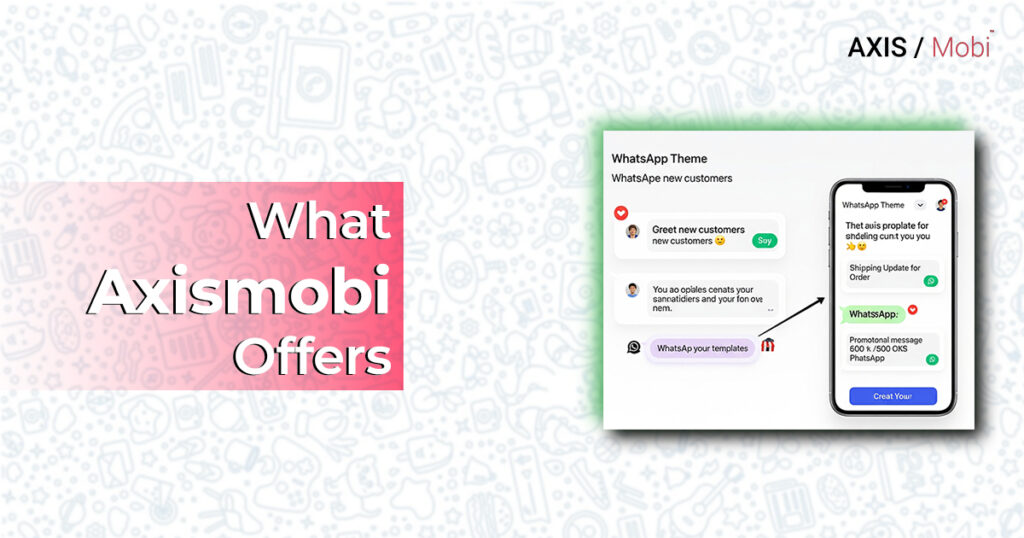
1. Quick Setup – No Tech Needed
You don’t need to be a developer. We handle the entire setup for you — from Meta registration to message testing and live automation.
2. Pre-Built Templates & Auto-Replies
We provide easy-to-use message templates and auto-reply flows. Whether you want to greet new customers, send updates, or promote offers — we’ve got you covered.
3. Custom Workflows for All Business Sizes
Small shop? Medium enterprise? Large company? No problem. Our team helps design workflows that match your specific goals and customer needs.
4. 24/7 Support
Whenever you face an issue or need help, our support team is always ready — real people, not just bots.
5. Secure & Compliant
We ensure all automation is done in line with WhatsApp’s policies and is fully secure. Your customer data is handled with care and safety.
With Axismobi, you don’t need to build anything from scratch. We take care of it all while you focus on growing your business.
Real-Life Example
Imagine you own an online clothing store. Every time someone places an order, you want to:
- Thank them.
- Let them know when their order is shipped.
- Ask for feedback after delivery.
Instead of doing this manually every time, Axismobi can set it up to happen automatically — within seconds — using WhatsApp automation powered by the Graph API.
Axismobi follows Meta’s best practices to deliver smooth WhatsApp automation by:
- Keep messages short and friendly.
- Reply quickly if a customer reaches out.
- Use the customer’s name if possible — personalization works!
- Avoid spammy content.
- Use message templates approved by WhatsApp for business use.
Final Thoughts
WhatsApp is where your customers already are. Instead of using emails or waiting on phone calls, you can talk to your customers where they feel most comfortable — and you can do it automatically, instantly, and professionally.
With Graph API, this kind of smart messaging becomes possible. And with Axismobi, it becomes easy, hassle-free, and affordable — no tech headaches, no long waits, no confusion.
So whether you’re just starting out or running a large business, WhatsApp automation is the step forward — and Axismobi is here to guide you through it.